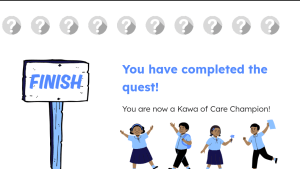LI: to care for our chromebook’s
This task is about taking care chromebooks, taking care of our chromebook’s is important because we mostly use digital work taking care of chromebook helps us learn more research on things we don’t know about.
Taking care of our chromebook’s means to charge it every night so you don’t have to at school where people might fall over because of it, also eating or drinking over that is a way to get keys stuck and wont work because crumbs will fall into the keys and drinks will shut the whole computer off if they spill.
I enjoyed this task because I got to see how to take care of chromebooks by classmates.